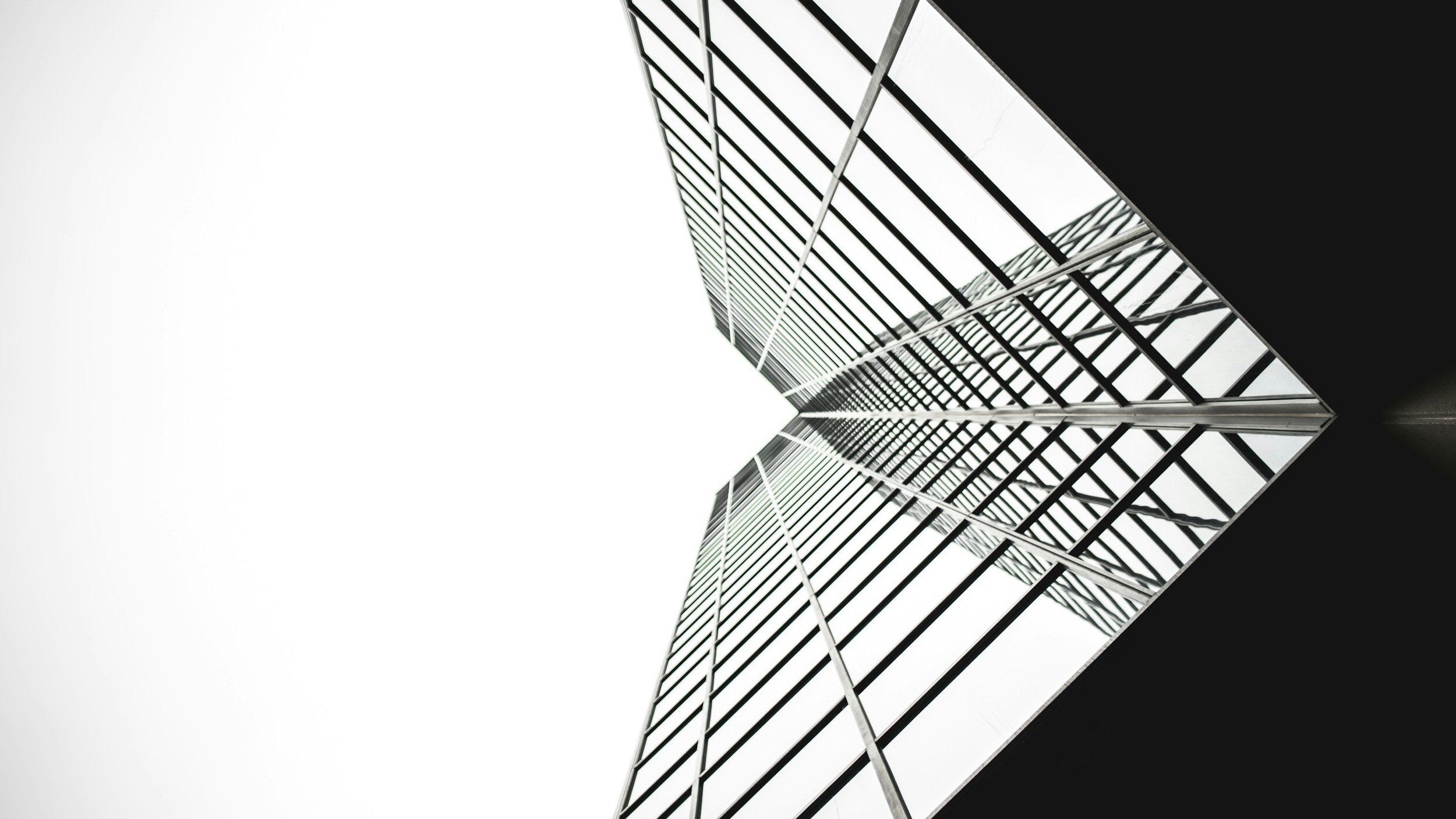
Autodesk Certified User
The Autodesk Certified User (ACU) certification is an industry-recognised credential that can effectively start students’ careers as designers, engineers, and makers.
Available topics:
The Autodesk Certified User (ACU) certification validates and highlights foundational Autodesk software skills and knowledge. Get certified in one or all of the following topics:
-
An Autodesk Certified User certification in 3DS MAX demonstrate 3D modeling software skills to start a career in the game, film, or motion-graphic industries.
Autodesk 3ds MAX: Exam Objectives
-
The Autodesk Certified User certification in AutoCAD validates the entry-level skills needed to effectively use AutoCAD software. Knowledge demonstrated includes creating or plotting drawings, editing objects, working with layouts, etc.
AutoCAD: Exam Objectives
-
The Autodesk Certified User certification in Fusion 360 demonstrates product development skills using 3D CAD, CAM, and CAE tools to explore design ideas with an integrated concept-to-product toolset.
Autodesk Fusion 360: Exam Objectives
-
The Autodesk Certified User certification in Inventor demonstrates entry-level knowledge that includes creating, modifying, formatting, and sharing 2D sketches, creating parts, viewing, and animating assemblies, creating presentations and drawings, etc.
Autodesk Inventor: Exam Objectives
-
The Autodesk Certified User certification in Maya demonstrates and validates the 3D animation skills needed for success.
Autodesk Maya: Exam Objectives
-
The Autodesk Certified User certification in Revit demonstrates entry-level knowledge using building information software for careers in architecture, interior design, and construction management.
Autodesk Revit: Exam Objectives
Featured Product
Autodesk Certified User (ACU) - Bundle
Save over $125 with this comprehensive bundle, featuring:
1x ACU Exam Voucher
Full access to the LearnKey "Learn from the experts" online learning material
Full access to practice tests powered by GMetrix
The all-in-one solution for achieving Autodesk Certified User certification.
Bundle not for you?
Select from the options below to tailor to your needs:
-
✺
Learning Material by LearnKey
LearnKey provides a self-paced, on-demand learning solution tailored with intuitive navigation, engaging content, and preparation for certification success.
*Please note: Learning materials are subject to availability. Certification details will outline availability. -
✺
Practice Tests, powered by GMetrix
Tackle exams confidently using our platform, offering mock exams with instant feedback and guidance.Choose between the training mode for step-by-step assistance or the testing mode for real-time exam simulation.
-
✺
Certify & Digital Badge
Our exams are a great way to introduce you to Autodesk Certified User certification pathway.Upon completion, you receive a certificate and badge that validate skills and allow you to show current and future employers what you’ve accomplished.
Certification
& Badge
Example of the certification received upon completion, including the badge, ready to be displayed on social media platforms and CV.
✺ Frequently asked questions ✺
-
Yes, you can sit your exam from anywhere you feel most comfortable.
-
Most of the certifications have a 50 minute time limit.
-
When using our exams from home online system, you will not need any software installed. We will send you a link to a remote exam computer which has everything pre-installed ready for your test.
-
Once you have completed the booking form, you will receive an exam link the Monday before your exam.
-
You need an exam voucher purchased from our online store, or an authorised NZIQ reseller.
-
The exam questions, environment and requirements vary greatly between tests.
The best way to prepare for an exam is to use our practice tests which let you simulate the exam on your own computer as often as you’d like.


